How to Prevent and Remove Duplicate Records in Airtable
If you manage your company’s inventory in Airtable, you already know how convenient it is for tracking builds, parts, and stock levels in one place.
It helps you see what’s available, what’s been used, and what needs to be ordered without switching between different tools.
As your team grows and more people start entering data, duplicate records can easily slip in.
These duplicates can quickly throw off your stock counts, mess up your reports, and cause confusion across your workflow.
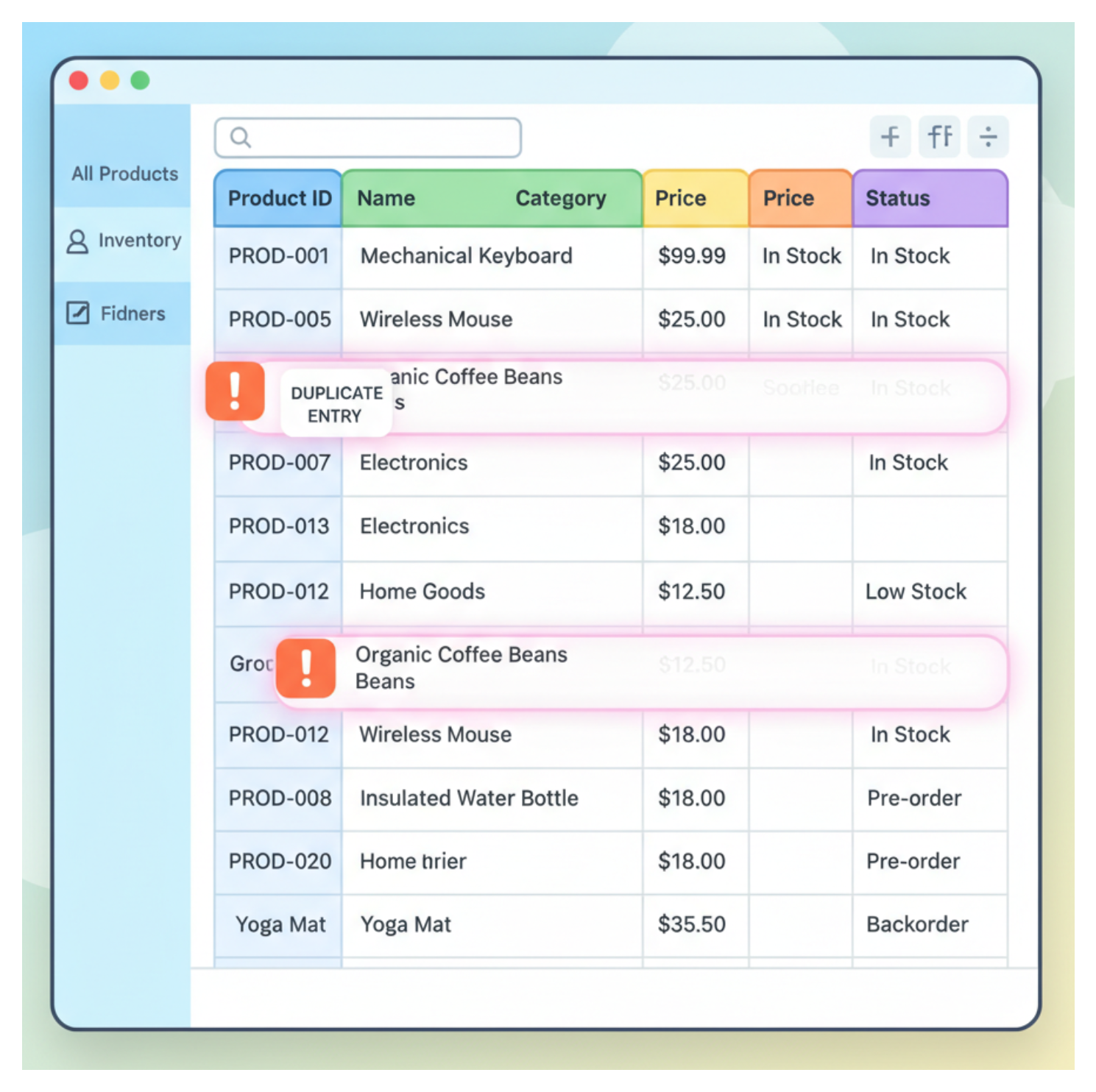
In this article, we will look at the most effective way to prevent duplicates and the options for cleaning up duplicates that already exist.
Prevent duplicates from being added
Use Fillout forms to stop duplicates at entry
The most reliable way to prevent duplicates is to control data entry before it reaches Airtable. Fillout forms can help with this.
Fillout has built-in duplicate detection that checks new submissions against existing Airtable data. If a match is found, the form can automatically block the submission.
For example, you can configure Fillout to reject a submission if a record with the same SKU, serial number, or product name already exists in your base.
This method ensures that duplicates are prevented entirely, eliminating the need for cleanup later.
Note: This feature is available only for Business and Enterprise Fillout plans.
Clean up duplicates after they are created
If you are not using Fillout forms, new records will be added directly to your table.
The following options can help you clean up duplicates either as soon as a new record is created or by removing duplicates that are already present in your table.
Option 1: Use Airtable automation or third-party tools
While Airtable does not have a built-in feature to block duplicate entries, you can create an automation that identifies duplicates as soon as they are created.
Here is how to set it up:
-
Create an automation that triggers when a record is created in your table.
-
Add an action to find records in the same table that match a key field, such as SKU, serial number, or item name.
-
If a duplicate is found, add another action to notify someone or mark the record as a duplicate.
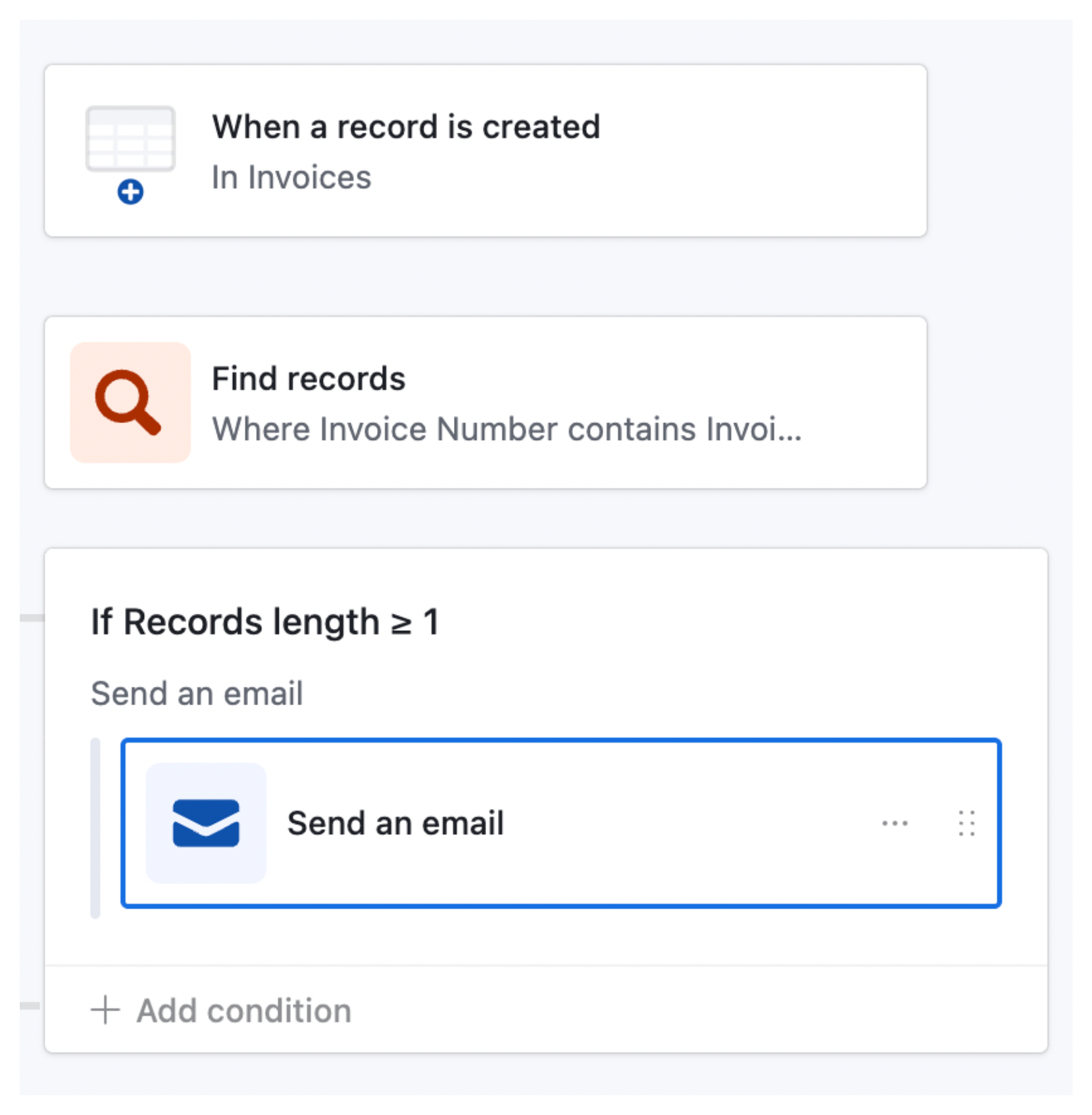
Airtable automation cannot delete records automatically, so you will need to remove any flagged duplicates manually.
Using third-party tools like Make allows you to fully automate duplicate removal.
Option 2: Use the DeDupe extension
If duplicates have already entered your Airtable base, the DeDupe extension can help you find and clean them up quickly.
The DeDupe extension scans your table for potential duplicates based on the fields you select, such as name, ID, or SKU. Once it identifies matches, you can review them and either merge or delete the duplicates in bulk.
To learn more, you can check out this article on using the DeDupe extension effectively.
To keep your Airtable base free of duplicates, you have two main approaches. You can prevent duplicates from being added in the first place using Fillout forms. If you prefer not to use Fillout forms, you can clean up duplicates after they enter the base using Airtable automation, third-party tools like Make, or the DeDupe extension.