How to Safely Make Changes in Airtable Without Breaking Production
Let’s say you are managing an Airtable base that multiple people rely on every day.
You need to make structural changes such as changing field types, editing formulas, adding tables, or updating automations, but you cannot risk breaking the production environment.
Direct changes to a production base are risky. Even small edits like adjusting a formula or changing a field type can break automations, views, and interfaces that your team depends on.
Previously, you might have been making these changes directly in production. But now, you’ve reached a stage where that approach is no longer safe or sustainable.
So how do you handle development work without disrupting live data and workflows?
Is there a way to make changes somewhere else, test them, and then push them to the production base once everything works correctly?
Yes, Airtable now offers Sandbox mode, which provides a safe environment for making structural changes.
Sandbox mode allows you to spin up a development version of your base. In the sandbox, you can safely edit tables, fields, relationships, views, formulas, scripts, automations, and interfaces without affecting production.
While the sandbox exists, other collaborators can continue working in the production base. They can view and edit data, but they cannot make structural changes to the production schema while the sandbox is active.
Once your edits are complete, Airtable lets you review all the changes made in the sandbox. You can see exactly what fields, tables, views, and automations were added, removed, or updated.
After reviewing, you can apply those changes from the sandbox to production. This ensures your edits are safe, tested, and won’t accidentally break workflows in the live environment.
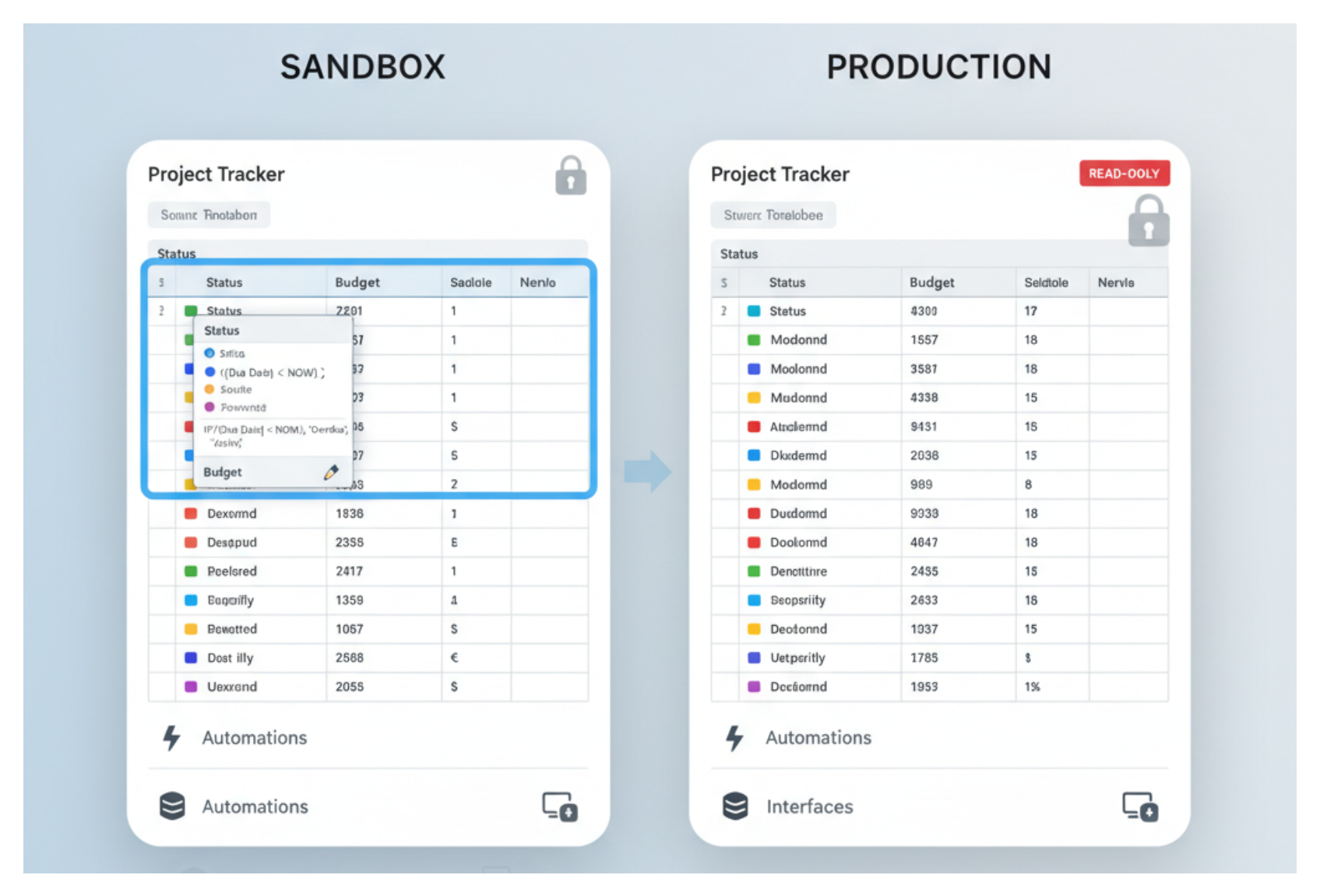
For best results, plan carefully. Airtable currently allows only one active sandbox per base. Production is locked for structural edits while the sandbox is active, so your team should be aware of this to avoid confusion.
Make sure to communicate with your team so everyone knows when a sandbox is active and when changes will be applied to production. This helps prevent workflow conflicts and keeps your base running smoothly.
Note: Sandbox mode is currently available only on Business and Enterprise plans.