How to Delete Old Airtable Connections in Make
When you are working with Airtable in Make, you often create new connections while testing or updating scenarios. Over time, these connections can pile up, and you might want to delete old or unused ones to keep things organized.
However, if you try to delete them directly from the module inside a scenario, you will notice there is no delete option. You can only add new connections.
Here is how you can properly remove old Airtable connections from Make.
Deleting Connections in Make
-
On the left-hand sidebar in Make, click on More.
-
From the dropdown, select Connections.
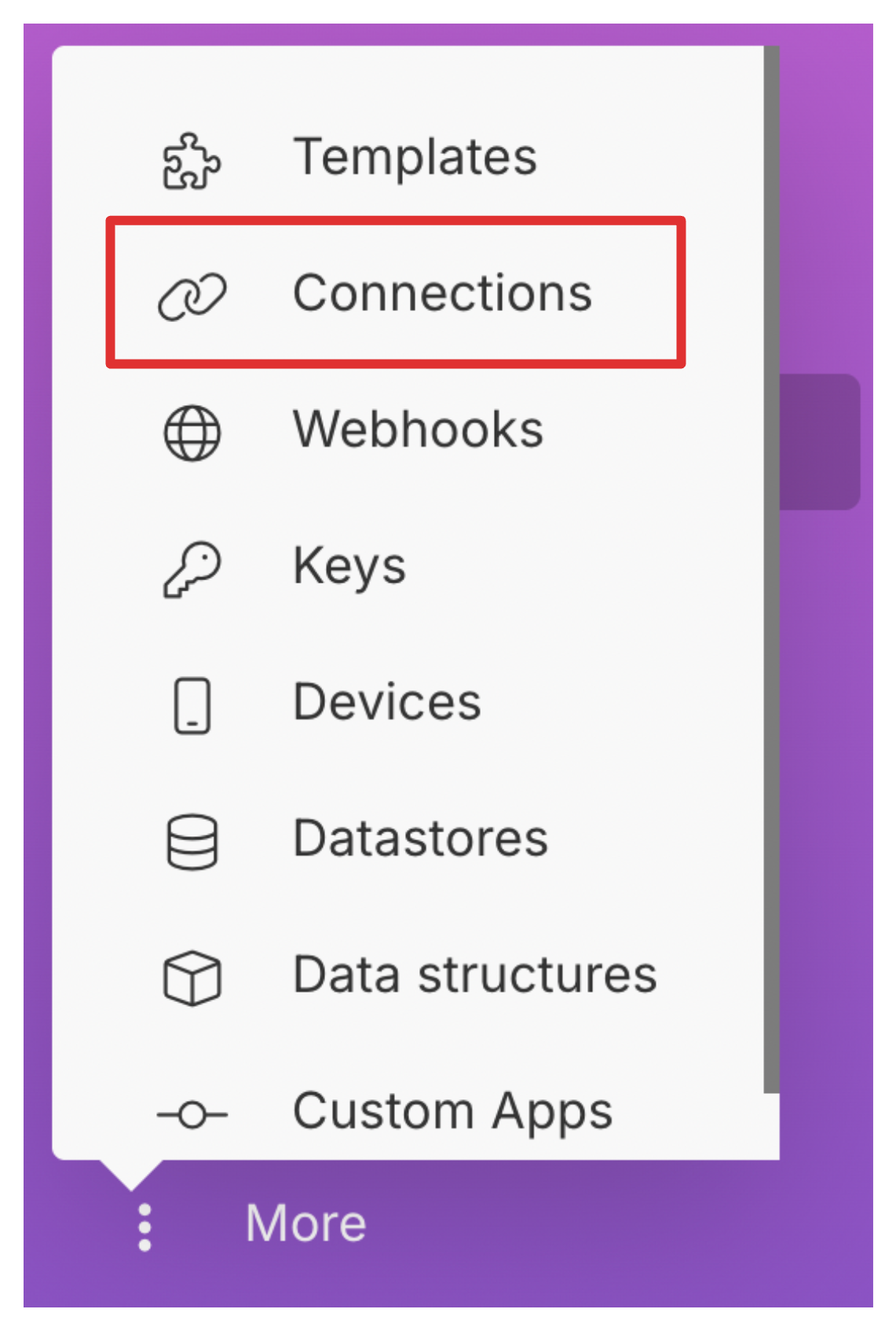
-
You will see a list of all your active and saved connections.
-
Find the connection you want to remove choose Delete.
That’s it. The connection will be permanently removed from your Make account.
You can also use this section to rename, update, or reconnect any existing keys if needed.
By managing your connections here, you keep your workspace clean and avoid confusion when selecting which Airtable account or base to use in your automations.